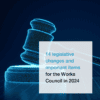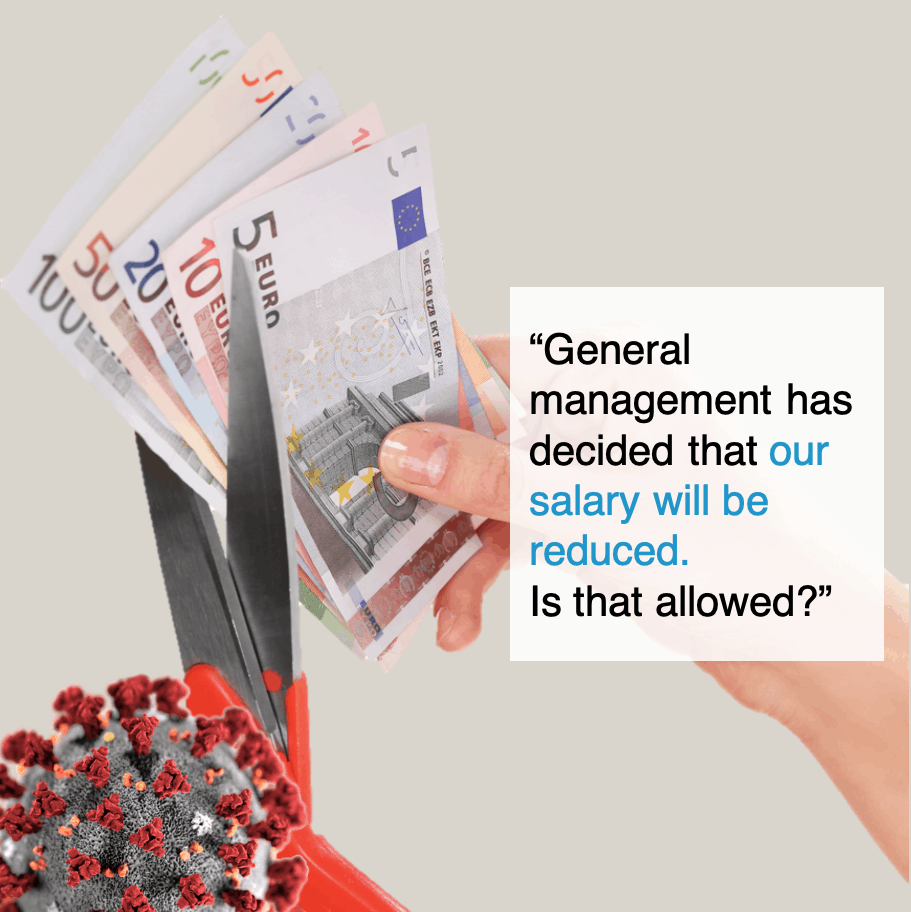Without the pandemic, many office workers would still be in the office. Now, most of them work from home. But what will happen later on, after all this? This article discusses five levels of remote work.
– klik hier voor de Nederlandse versie van deze tekst –

working in the office was ’the norm’?
We come from a world where it was quite normal to go to the office and work there for 8 hours in a row at a desk or in a meeting room. Most of us work from home now because we are forced to due to measures imposed on us by the government.
what do we want after all this?
Many of us have gotten a taste of working at home. Mandatory working from home is not ideal, especially if you have children who cannot attend school. But sitting in the office all day, every day is certainly not what many employees want. Probably we will transfer to some intermediate form, where you sometimes meet with your colleagues and sometimes work from home when it suits you.
There are many different forms of how you can do this. And it is essential to start thinking about this now. Later on, when the measures are being lifted, we need to know how we want to and can work at that time.
Best Practice: WordPress has never had an office!
Automattic, the company behind WordPress, WooCommerce and Tumblr, had more than 1170 employees in 75 countries before the first lockdowns in March 2020. And they had no offices. How did they do that? In a podcast, Automattic founder Matt Mullenweg talks about what he calls the ‘5 levels of remote work’. We have summarised those below:
the five levels of remote work
level 1: the traditional office
An organisation/company has an office (or multiple offices) where each employee has their own desk. Ever since the industrial revolution, business hours have been from 9 to 5. Nothing is done, consciously, to support remote work.
If employees need to be home for a day, they can get some work done using their smartphone, email, and dial-up for a meeting. But working from home for a more extended period is more problematic, and almost everything is postponed until everyone is back in the office.
This is the level at the vast majority of the (office) organisations before the Covid-19 outbreak.
level 2: digitally rebuild the office
Employees use digital tools for video conferencing, instant messaging, and email. They try to replicate the way they work in the office using these digital tools. For instance:
- organising a 10-person Zoom meeting where two people would suffice
- having your work interrupted many times a day, not by colleagues coming to you with their questions, but by messages and phone calls
- opening your mailbox and responding to dozens of emails
In short, the bad habits of the physical office are copied onto the digital office.
At level 2, employees are still expected to work from 9 to 5 and to be online during those hours. In some cases, employers even use spyware to monitor them.
This is the level at which most, mainly traditional, organisations are currently operating. They still have a long way to go.
level 3: adapt to virtual tools
At level 3, organisations are beginning to adapt and take advantage of virtual tools. Effective written communication becomes critical when businesses start to embrace remote work – for example, using shared documents (such as a Google Doc) that are visible to everyone and updated in real-time during a discussion. This type of collaboration creates a shared understanding of the final decision-making process.
This means that written texts are becoming more and more critical. Everyone in the organisation must be able to express themselves in writing so that there are no more misunderstandings. And that isn’t easy to achieve. At Automattic, the recruitment and selection of new employees take place entirely via Slack’s chat platform.
At this level, organisations invest in better equipment for employees, such as video lighting and noise-suppressing microphones.
For meetings, Automattic’s Matt Mullenweg has the following tips:
- only conduct a meeting if it is essential, and the same results cannot be achieved through a quick ad-hoc discussion, phone call, email, text message or instant message.
- by default, schedule 15 minutes for the meeting, and only have it last longer if it is absolutely necessary because the shorter the meeting, the more concise you have to be, and the less time there is for pointless talking.
- determine a specific agenda and result for the meeting.
- invite only people who need to be there; in most cases, this is just two or three people.
- agree on the next steps, including responsible people and deadlines, to avoid repeating meetings for the same steps.
- never use a meeting just to share information; that is what email or instant messaging are for.
level 4: asynchronous communication
“I do it when it suits me.” That is what asynchronous communication is all about. Most things do not require an immediate response.
That is the reality. An email will suffice, and the recipient will respond when it suits them. Other forms of communication are only used in urgent matters: you call someone or tap someone on the shoulder to discuss something.
The big advantage of this way of working is that you give your colleagues time to think, maybe even get into a certain flow (a psychological state where we are up to five times more productive according to McKinsey) and make better decisions.
By giving people time between question and answer, you prevent emotions from playing a big part in their reactions. People do not react with the first thing that comes to their mind. They have time to think and to formulate their response carefully. This ultimately provides excellent benefits for the entire organisation.
The fact that there are different types of people also plays a role here. Some are the most productive in the morning, while others are real night owls. If you force night owls to start very early in the morning, that is often counterproductive. If everyone is given a certain degree of flexibility to divide their work (with a workable overlap between the different types of people), this will only benefit productivity.
According to Mullenweg, Automattic is operating at level 4. He is convinced that his organisation is three times more productive than a local team where everyone is at the office between 9 and 5.
If it is no longer necessary for everyone to be in the same place at the same time; you rarely work on a project simultaneously. And so, for the first time since the industrial revolution, it is no longer necessary to divide work into hours, but into tasks that need to get done. Perhaps this is the end of the ‘hourly contract’ and the start of the ’task contract’ for each employee.
level 5: ‘Nirvana’
This is where the ‘remote working’ team works better than any personal team.
But quite honestly, no one knows what this level is going to look like. We know that the collaboration (working together remotely) can be run more efficiently.
the challenges of remote work
As with all changes, there are pros and cons. When working remotely, three main challenges require (extra) attention:
- it is difficult to create a team spirit at a distance
- the social interaction of the office is missing
- data security is more difficult to monitor
Below are the solutions that Automattic has come up with.
solution 1: team building when you’re not working together physically
Instead of telling its employees that they have to be at the office for 11 months a year and can have 4 weeks off, Automattic has changed this around. Employees work remotely for 11 months a year and travel up to 4 weeks a year for teamwork and event building.
The company also uses customised apps to track who meets who and then allocates places, such as during a dinner party, so people are sat next to people they haven’t met before.
solution 2: social (office) communication
People who work online miss the water cooler chats. You no longer hear colleagues talking about things you might be able to help them with. You don’t know what is going on in the lives of the others just because you are no longer within earshot of the office discussions.
Automattic uses the chat platform Slack and video calls for face-to-face meetings. The company also uses the WordPress plugin P2: an internal blog and a place where all conversations and activities are recorded and documented.
solution 3: security when everyone can access everything
In the new organisations, everything is digital, and ease of use is also an essential element. Employees are given a budget to choose their type/brand of devices (laptops, smartphones, tablets, etc.): BYOD (Bring Your Own Device). This complicates (digital) security and makes it almost impossible to control it centrally.
This calls for a paradigm shift, from ‘shutting down everything using strict access security’ to ‘protect against malicious intent using social behaviour changes’. So, less closing down things and more agreement on how employees should handle data.
more productive: especially after the pandemic
Working from home used to be a privilege; it has quite suddenly become mandatory due to the pandemic measures. Now is the time to see how we can make the organisation more productive and keep employees happier after the pandemic. So, let’s get started!
partly based on this article.
Note: Please note that we are a Dutch organisation and that all our information is originally composed in Dutch. For the benefit of our English-speaking customers we have translated some of our online information. We are still in the process of translating even more of our information. It could therefore be that you will come across Dutch pages on CT2.nl. Please contact us if you would like more information.